MAKING LIVE EVENTS LOOK GREAT ON VIDEO
- dk5499
- Jul 30, 2015
- 6 min read

Photo Credit: Arbuckle Industries
Presentations, panels, weddings, concert, plays, speeches - all once in a lifetime events worthy of being memorialized on film. Unlike a scripted interview with a static subject, there’s no opportunity for do-overs if you run out of battery, or some freakishly tall human sits down mid speech right in front of your camera. Whether you are recording with your snazzy new camera-phone, or you’re holed up in a corner with a 4K camera on a tripod, there’s ways to film live events without it coming out looking like a parent-filmed kindergarten pageant.
BIG MAIN THINGS TO THINK ABOUT
Know the event inside and out - 5W’s
Do your Pre-Production and know everyone coordinating
Figure out where to put the camera(s)
How to light up the location for filming when you may not control the lights
Recording clean sound live
The counterintuitive logic of filming live events
Ways to increase production value
KNOW THE EVENT INSIDE AND OUT
For the sake of this blog post, let’s go with the assumption you’re filming an event with many speakers and one central plot. Since you’ve only got one shot at this, make sure you communicate with the client beforehand and know exactly what they want. Pre-Production is going to be super important since changes are going to happen, and things will keep changing as the shoot goes on; you’ll just have to handle it. Do they want a highlight reel of the event, or do they want the entire event posted so they can distribute every single moment.

Photo Credit: TCNJ College of Arts and Communication
DO YOUR PREPRODUCTION AND KNOW THE EVENT COORDINATORS
Definitely scope out the location beforehand and do a full minute by minute walk through of the timeline with the audio-visual team, either in-house or contracted, and the person running the event the day of the shoot. This person is the stage or production manager. Your best defense against the unexpected is a strong offense by being as prepared as possible before the event. Remember you are the only one responsible for an amazing video once the lights go out and the crowd goes home. Don’t forget to familiarize yourself with the order of events - who is speaking and on what topics in advance. Headshots of the speakers are a nice touch.
You should know where the person is going to be standing. Are they going to stand for the duration of their speech? If there’s a chair on stage, don’t assume they’ll stay seated on it the whole time. Public speaking makes everyone nervous so expect some pacing. You’ll need to have a sense of spontaneity for filming live events; roll with the punches and expect anything to happen. Having several cameras at several angles can help when the person moves. You can cut the video from various camera angles and focal lengths to make a more dynamic video than just a static frame. This is what will separate the pros from the simple shooters.

Photo Credit: Zaretti
You could be the most polished professional out there, but if someone walks in front of the camera, it’s going to look silly and amateur. Try to get at a vantage point where people cannot walk in front of your frame. Some venue halls have raised platforms for this purpose. Try to get above the crowds. You should definitely use a tripod anyway to reduce camera shake. So if there is a tripod platform, make use of it. If you have to hold the camera, perhaps stand (carefully) on a chair out of the way of people moving. If the venue has two levels, like a theater, you could hold the camera and rest it on the railing of the upper level looking down at the stage.

Photo Credit: Fox Studios
LIGHTING HOW TO'S
There’s probably not much you can do about the lighting once you arrive the day of. Most stages and venue need days in advance notice to setup the lights in the rigging above or to rent what is needed and setup hours in advance. This is where a quick scouting meeting with the event coordinator from the client side along with whoever is running the show on the technical AV side weeks in advance can eliminate any low, poor quality light levels on your star speakers or performers. We’ve even used stage markers to set the key locations for where people should stand to ensure the best and most evenly diffused lighting. We want people to look as good as a sit-down interview so push, push, push for good bright lighting! Please note, that this level of lighting is usually bright enough to be a bother to the speakers so you will have to relay this to your client and all subsequent speakers so they know the reward for not seeing the audience too well is that they’ll look amazing.

Photo Credit: Divind Sound. Co
CAN YOU HEAR ME NOW??
Many times a live event will have an audio engineer that is responsible for the sound levels. Typically the best way to capture good audio is to get a direct feed that plugs into your camera or audio recording device. Additionally, you should ask the audio engineer if there will be a sound recording you could get an additional copy of. You’ll be able to sync this to your videos easily in a pinch and at least you shouldn’t have to worry too much about the audio quality. With live events you can never be too safe. Find out if the subjects are going to be wired with a lav mic or using handheld mics. in the absolute worst case scenario, if you expect someone will talk off mic, then your camera will have to pick up the sound. You’ll need an external shotgun mic taped up somewhere close to the speaker for this, and you should do it as a precaution anyways. Ideally they’ll be a separate audio tech responsible for the sound. Bad audio is absolutely unacceptable, so if you don’t think you will be able to capture acceptable audio, you probably shouldn’t waste your time recording the event. That is not to say that the event isn’t worth recording, but people may not watch videos with poor audio.

Photo Credit: VI Rental
WHY FILMING LIVE EVENTS CAN BE FRUSTRATING
One of the most frustrating aspects of shooting a live event is that all the conditions that make the environment conducive to capturing quality footage, are sometimes the opposite of what makes the best audience, performer, speakers, etc experience. The lights need to be really bright on the speaker's face so it looks good on camera. The sounds needs to be clear, meaning that everything said must be captured on a microphone. This can be counterintuitive when you’re in a small enough space to project your own voice. You are the team responsible for making the video that will live on after the crowds are gone. And you are the only one in the room ultimately responsible for how it will look and sound, all while being at the mercy of other vendors, companies, staff, etc. who get no benefit from helping you succeed.
UP THE PRODUCTION VALUE!
We like to utilize multiple camera angles and focal lengths as a way to make edits more dynamic. In the case of a band, this allows you to seamlessly cut between the crowd, the whole band and each individual musician. In the case of a panel of speakers, this allows the editor to cut between the person presenting, the entire panel or moderator, the presentation slides and the crowd. It definitely adds production value to what is sometimes a simple edit, but will increase the viewer experience and hopefully help the audience retain more information if they see it in a few formats; such as a video that incorporates presentation slides into final product. The video below is an example of an live event cut together with different camera angles and focal lengths.
Produced by Arbuckle Industries for Apartment Therapy
IN CONCLUSION
Live events can be difficult to capture on video due to lots of unpredictable moving parts, unscripted moments, and other variables. But with thorough Pre-Production, the right equipment, an experienced crew, and the ability to act quickly and adapt to changes, you should be just fine and ready to capture some great live events on video.















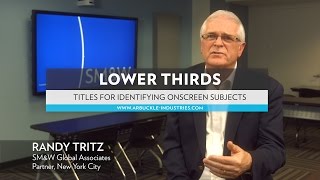






Comments